cat - command in linux
cat - command in linux
cat - command prints contents of file to terminal / putty cat - writes standard inputs to file
syntax
cat [filename with path]
prints contents of file to standard output or terminal
example
MyPrompt:~ > cat cp.cpp
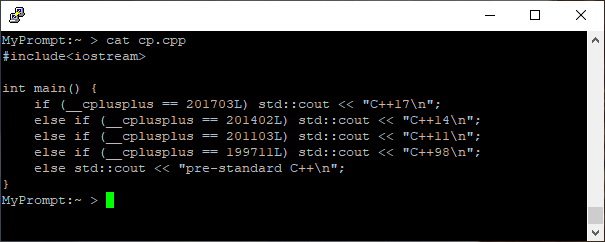
The above example will print the contents of the cp.cpp file to terminal.
syntax
cat > [filename with path]
example
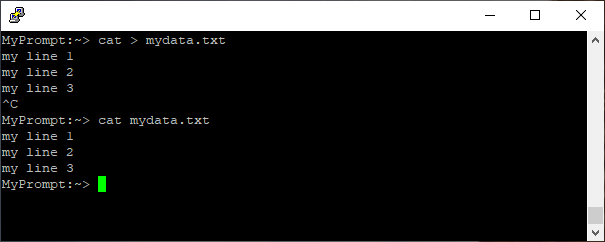
In the example above, type "cat > [your file name]" and hit enter, and feed the desired text.
once text feeding is completed, press Ctrl+C to save and close the file.
now type "cat [your file name]" to display the content using cat command.
options
| Option | Description |
|---|---|
| -A, --show-all | displays all content of file to standard output. |
| -b, --number-nonblank | displays number in nonempty output lines |
| -e | equivalent to -vE |
| -E, --show-ends | display $ at end of each line |
| -n, --number | number all output lines |
| -s, --squeeze-blank | suppress repeated empty output lines |
| -t | equivalent to -vT |
| -v, --show-nonprinting | use ^ and M- notation, except for LFD and TAB |
| --help | display this help and exit |
| --version | output version information and exit |